Create courses as per your learning objectives using in-built course authoring tools.
Course creation involves a number of important steps like analysis, design, development, implementation, and evaluation. Often it is the development step that takes up most of the valuable time, as it involves working with complex authoring tools. As a content manager, you have to ensure that you put achieving learning objectives as the end goal and work backward. Course authoring with SeekLMS is simple, yet powerful. Updating and improving your courses is so much simpler.
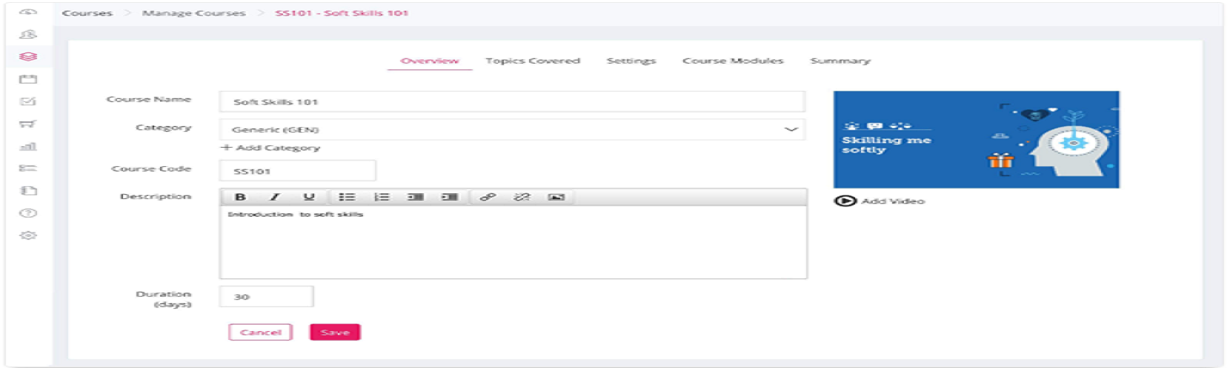
Upload your powerpoints, docs, videos, audios or SCORM content and then organize using the course authoring tool. You can re-use content across courses.
PPT
DOC
Video
Audio
Scorm
Youtube
Vimeo
Wikipedia
Weblinks
Voiceovers
Interactive Video
Build a question bank of multiple question types tagged to courses, topics, difficulty, and scores. Create assignments, timed quizzes, assessment plans, grading schemes, and evaluation rubrics. Draw insights like areas of strengths and weakness from assessment reports.
Create MCQ, Blanks, Ordering, Matching, File a Response and more types of questions. Add resources to questions. Assessements can be objective, subjective, hybrid, formative or summative
Set number of attempts, passing score, time limit, shuffle questions, shuffle options, randomize questions and more. Configure evaluation view and set evaluation keys(rubrics) for subjective evaluation.
Create an assessment plan with a set of assessments with weights and automated assignment schedule. Learner progress can be derived from the submissions as per the pre-planned assessment plan.
Track submissions, scores, attempts and identify areas of strengths or weakness based on scores on specific topics linked to questions. You can also analyze the performance of cohorts.
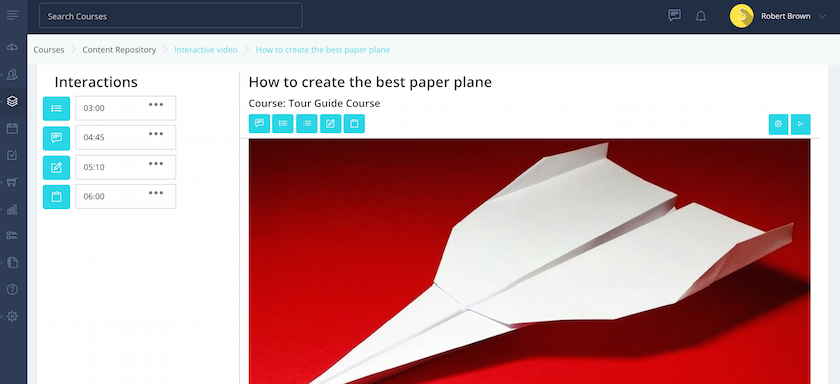
Polyprep LMS has built-in tools to create interactive videos. You can upload your video and then add interactions. Interactions can pause the video or show hotspots on the video. You ask a question and based on the answer can take the learner to a certain timeline in the video. You can also show posters and other interactions. All data related to user interactions are captured for reporting.